The Windows BMP file is a fairly simple file format, and doesn’t (necessarily) involve any compression, which makes it one of the easiest image file formats to actually, you know, understand.
UPDATE 2012-12-14: Since this post has, much to my surprise and somewhat to my dismay, ended up being the most popular post on my entire blog, I have fixed the convertToSystemImage() method so that it now works correctly, albeit only for .BMPs that use one very particular color model. I suppose the next logical step is to be able to convert instances of Java’s Image class to BMPs. Maybe someday.
1. If you have not already done so, download and install the Java Development Kit, as described in a previous tutorial. Make a note of the directory to which the file “javac.exe” is installed.
2. In any convenient location, create a new directory named “ImageBMPTest”.
3. Use Windows Paint to create a test BMP file and save it to the newly created ImageBMPTest directory. Alternatively, a BMP file originating from another source can be used, but in that case it should be noted that the program used in this tutorial can only read BMP files that do not use compression of any kind, and that are encoded with only one particular kind of “DIB Header”. (“DIB” stands for “Device Independent Bitmap”, and the type used in this example is “BITMAPINFOHEADER”.)
4. In the ImageBMPTest directory, create a new text file named “ImageBMPTest.java” containing the following text.
import java.awt.*;
import java.awt.*;
import java.awt.image.*;
import java.io.*;
import javax.imageio.*;
import javax.swing.*;
public class ImageBMPTest
{
public static void main(String[] args)
{
String filePathToReadFromMinusExtension = args[0];
String fileExtension = ".bmp";
ImageBMP imageFile = ImageBMP.readFromFileAtPath
(
filePathToReadFromMinusExtension
+ fileExtension
);
imageFile.filePath =
filePathToReadFromMinusExtension
+ "-ReadThenWritten"
+ fileExtension;
imageFile.writeToFileAtPath();
try
{
ImageIO.write
(
imageFile.convertToSystemImage(),
"png",
new File(filePathToReadFromMinusExtension + "-ConvertedFromBMP.png")
);
}
catch (IOException ioe)
{
System.out.println("An error occurred attempting to write the converted image!");
}
}
}
class ByteOrder
{
public static void reverse(byte[] bytesToConvert)
{
int numberOfBytes = bytesToConvert.length;
int numberOfBytesHalf = numberOfBytes / 2;
for (int b = 0; b < numberOfBytesHalf; b++)
{
byte byteFromStart = bytesToConvert[b];
bytesToConvert[b] = bytesToConvert[numberOfBytes - 1 - b];
bytesToConvert[numberOfBytes - 1 - b] = byteFromStart;
}
}
public static int reverse(int intToReverse)
{
byte[] intAsBytes = new byte[]
{
(byte)(intToReverse & 0xFF),
(byte)((intToReverse >> 8 ) & 0xFF),
(byte)((intToReverse >> 16) & 0xFF),
(byte)((intToReverse >> 24) & 0xFF),
};
intToReverse =
(
(intAsBytes[3] & 0xFF)
+ ((intAsBytes[2] & 0xFF) << 8 )
+ ((intAsBytes[1] & 0xFF) << 16)
+ ((intAsBytes[0] & 0xFF) << 24)
);
return intToReverse;
}
public static long reverse(long valueToReverse)
{
byte[] valueAsBytes = new byte[]
{
(byte)(valueToReverse & 0xFF),
(byte)((valueToReverse >> 8 ) & 0xFF),
(byte)((valueToReverse >> 16) & 0xFF),
(byte)((valueToReverse >> 24) & 0xFF),
(byte)((valueToReverse >> 32) & 0xFF),
(byte)((valueToReverse >> 40) & 0xFF),
(byte)((valueToReverse >> 48 ) & 0xFF),
(byte)((valueToReverse >> 56) & 0xFF),
};
long returnValue = (valueAsBytes[7] & 0xFF);
returnValue += ((valueAsBytes[6] & 0xFF) << 8 );
returnValue += ((valueAsBytes[5] & 0xFF) << 16);
returnValue += ((valueAsBytes[4] & 0xFF) << 24);
returnValue += ((valueAsBytes[3] & 0xFF) << 32);
returnValue += ((valueAsBytes[2] & 0xFF) << 40);
returnValue += ((valueAsBytes[1] & 0xFF) << 48 );
returnValue += ((valueAsBytes[0] & 0xFF) << 56);
return returnValue;
}
public static short reverse(short valueToReverse)
{
byte[] valueAsBytes = new byte[]
{
(byte)(valueToReverse & 0xFF),
(byte)((valueToReverse >> 8 ) & 0xFF),
};
valueToReverse = (short)
(
((valueAsBytes[1] & 0xFF))
+ ((valueAsBytes[0] & 0xFF) << 8 )
);
return valueToReverse;
}
}
class Coords
{
public int x;
public int y;
public Coords(int x, int y)
{
this.x = x;
this.y = y;
}
}
class DataInputStreamLittleEndian
{
private DataInputStream systemStream;
public DataInputStreamLittleEndian(DataInputStream systemStream)
{
this.systemStream = systemStream;
}
public void close() throws IOException
{
this.systemStream.close();
}
public void read(byte[] bytesToReadInto) throws IOException
{
this.systemStream.read(bytesToReadInto);
// not necessary?
//ByteOrder.reverse(bytesToReadInto);
}
public int readInt() throws IOException
{
return ByteOrder.reverse(this.systemStream.readInt());
}
public long readLong() throws IOException
{
return ByteOrder.reverse(this.systemStream.readLong());
}
public short readShort() throws IOException
{
return ByteOrder.reverse(this.systemStream.readShort());
}
public String readString(int numberOfCharacters) throws IOException
{
byte[] bytesRead = new byte[numberOfCharacters];
this.systemStream.read(bytesRead);
return new String(bytesRead);
}
}
class DataOutputStreamLittleEndian
{
private DataOutputStream systemStream;
public DataOutputStreamLittleEndian(DataOutputStream systemStream)
{
this.systemStream = systemStream;
}
public void close() throws IOException
{
this.systemStream.close();
}
public void write(byte[] bytesToWriteFrom) throws IOException
{
this.systemStream.write(bytesToWriteFrom);
}
public void writeInt(int valueToWrite) throws IOException
{
this.systemStream.writeInt(ByteOrder.reverse(valueToWrite));
}
public void writeLong(long valueToWrite) throws IOException
{
this.systemStream.writeLong(ByteOrder.reverse(valueToWrite));
}
public void writeShort(short valueToWrite) throws IOException
{
this.systemStream.writeShort(ByteOrder.reverse(valueToWrite));
}
public void writeString(String stringToWrite) throws IOException
{
this.systemStream.writeBytes(stringToWrite);
}
}
class ImageBMP
{
public String filePath;
public FileHeader fileHeader;
public DIBHeader dibHeader;
public int[] colorTable;
public byte[] pixelData;
public ImageBMP
(
String filePath,
FileHeader fileHeader,
DIBHeader dibHeader,
int[] colorTable,
byte[] pixelData
)
{
this.filePath = filePath;
this.fileHeader = fileHeader;
this.dibHeader = dibHeader;
this.colorTable = colorTable;
this.pixelData = pixelData;
}
public BufferedImage convertToSystemImage()
{
// hack
// We're assuming things about the color model in this method
// that may not necessarily be true in all .BMP files.
Coords imageSizeInPixels = this.dibHeader.imageSizeInPixels();
java.awt.image.BufferedImage returnValue;
returnValue = new java.awt.image.BufferedImage
(
imageSizeInPixels.x,
imageSizeInPixels.y,
java.awt.image.BufferedImage.TYPE_INT_ARGB
);
int bitsPerPixel = this.dibHeader.bitsPerPixel();
int bytesPerPixel = bitsPerPixel / 8;
int colorOpaqueBlackAsArgb = 0xFF << bytesPerPixel * 8;
for (int y = 0; y < imageSizeInPixels.y; y++)
{
for (int x = 0; x < imageSizeInPixels.x; x++)
{
int bitOffsetForPixel =
(
(imageSizeInPixels.y - y - 1) // invert y
* imageSizeInPixels.x
+ x
)
* bitsPerPixel;
int byteOffsetForPixel = bitOffsetForPixel / 8;
int pixelColorArgb = colorOpaqueBlackAsArgb;
for (int b = 0; b < bytesPerPixel; b++)
{
pixelColorArgb += (this.pixelData[byteOffsetForPixel + b] & 0xFF) << (8 * b);
}
returnValue.setRGB
(
x,
y,
pixelColorArgb
);
}
}
return returnValue;
}
public static ImageBMP readFromFileAtPath(String filePathToReadFrom)
{
ImageBMP returnValue = null;
try
{
DataInputStreamLittleEndian reader = new DataInputStreamLittleEndian
(
new DataInputStream
(
new FileInputStream(filePathToReadFrom)
)
);
FileHeader fileHeader = FileHeader.readFromStream
(
reader
);
DIBHeader dibHeader = DIBHeader.buildFromStream(reader);
int[] colorTable = dibHeader.readColorTable(reader);
int numberOfBytesInPixelData = dibHeader.imageSizeInBytes();
byte[] pixelData = new byte[numberOfBytesInPixelData];
reader.read(pixelData);
returnValue = new ImageBMP
(
filePathToReadFrom,
fileHeader,
dibHeader,
colorTable,
pixelData
);
reader.close();
}
catch (IOException ioe)
{
ioe.printStackTrace();
}
return returnValue;
}
public void writeToFileAtPath()
{
try
{
DataOutputStreamLittleEndian writer = new DataOutputStreamLittleEndian
(
new DataOutputStream
(
new FileOutputStream(this.filePath)
)
);
this.fileHeader.writeToStream(writer);
this.dibHeader.writeToStream(writer);
writer.write(this.pixelData);
writer.close();
}
catch (IOException ioe)
{
ioe.printStackTrace();
}
}
// inner classes
public static class FileHeader
{
// 14 bytes
public String signature;
public int fileSize;
public short reserved1;
public short reserved2;
public int fileOffsetToPixelArray;
public FileHeader
(
String signature,
int fileSize,
short reserved1,
short reserved2,
int fileOffsetToPixelArray
)
{
this.signature = signature;
this.fileSize = fileSize;
this.reserved1 = reserved1;
this.reserved2 = reserved2;
this.fileOffsetToPixelArray = fileOffsetToPixelArray;
}
public static FileHeader readFromStream(DataInputStreamLittleEndian reader)
{
FileHeader returnValue = null;
try
{
returnValue = new FileHeader
(
reader.readString(2), // signature
reader.readInt(), // fileSize,
reader.readShort(), // reserved1
reader.readShort(), // reserved2
reader.readInt() // fileOffsetToPixelArray
);
}
catch (IOException ex)
{
ex.printStackTrace();
}
return returnValue;
}
public void writeToStream(DataOutputStreamLittleEndian writer)
{
try
{
writer.writeString(this.signature);
writer.writeInt(this.fileSize);
writer.writeShort(this.reserved1);
writer.writeShort(this.reserved2);
writer.writeInt(fileOffsetToPixelArray);
}
catch (IOException ex)
{
ex.printStackTrace();
}
}
public String toString()
{
String returnValue =
"<FileHeader "
+ "signature='" + this.signature + "' "
+ "fileSize='" + this.fileSize + "' "
+ "fileOffsetToPixelArray ='" + this.fileOffsetToPixelArray + "' "
+ "/>";
return returnValue;
}
}
public static abstract class DIBHeader
{
public String name;
public int sizeInBytes;
public DIBHeader(String name, int sizeInBytes)
{
this.name = name;
this.sizeInBytes = sizeInBytes;
}
public static class Instances
{
public static DIBHeader BitmapInfo = new DIBHeaderBitmapInfo();
//public static DIBHeader BitmapV5 = new DIBHeaderV5();
}
public static DIBHeader buildFromStream(DataInputStreamLittleEndian reader)
{
DIBHeader returnValue = null;
try
{
int dibHeaderSizeInBytes = reader.readInt();
// hack
if (dibHeaderSizeInBytes == 40)
{
returnValue = new DIBHeaderBitmapInfo().readFromStream(reader);
}
}
catch (IOException ex)
{
ex.printStackTrace();
}
return returnValue;
}
public int[] readColorTable(DataInputStreamLittleEndian reader)
{
// todo
return new int[] {};
}
// abstract method headers
public abstract int bitsPerPixel();
public abstract DIBHeader readFromStream(DataInputStreamLittleEndian reader);
public abstract int imageSizeInBytes();
public abstract Coords imageSizeInPixels();
public abstract void writeToStream(DataOutputStreamLittleEndian reader);
}
public static class DIBHeaderBitmapInfo extends DIBHeader
{
public Coords imageSizeInPixels;
public short planes;
public short bitsPerPixel;
public int compression;
public int imageSizeInBytes;
public Coords pixelsPerMeter;
public int numberOfColorsInPalette;
public int numberOfColorsUsed;
public DIBHeaderBitmapInfo()
{
super("BitmapInfo", 40);
}
public DIBHeaderBitmapInfo
(
int sizeInBytes,
Coords imageSizeInPixels,
short planes,
short bitsPerPixel,
int compression,
int imageSizeInBytes,
Coords pixelsPerMeter,
int numberOfColorsInPalette,
int numberOfColorsUsed
)
{
this();
this.sizeInBytes = sizeInBytes;
this.imageSizeInPixels = imageSizeInPixels;
this.planes = planes;
this.bitsPerPixel = bitsPerPixel;
this.compression = compression;
this.imageSizeInBytes = imageSizeInBytes;
this.pixelsPerMeter = pixelsPerMeter;
this.numberOfColorsInPalette = numberOfColorsInPalette;
this.numberOfColorsUsed = numberOfColorsUsed;
if (this.imageSizeInBytes == 0)
{
this.imageSizeInBytes =
this.imageSizeInPixels.x
* this.imageSizeInPixels.y
* this.bitsPerPixel
/ 8;
}
}
public String toString()
{
String returnValue =
"<DIBHeader "
+ "size='" + this.sizeInBytes + "' "
+ "imageSizeInPixels='"
+ this.imageSizeInPixels.x + ","
+ this.imageSizeInPixels.y + "' "
+ "planes='" + this.planes + "' "
+ "bitsPerPixel='" + this.bitsPerPixel + "' "
+ "compression='" + this.compression + "' "
+ "imageSizeInBytes='" + this.imageSizeInBytes + "' "
+ "pixelsPerMeter='"
+ this.pixelsPerMeter.x + ","
+ this.pixelsPerMeter.y + "' "
+ "numberOfColorsInPalette='" + this.numberOfColorsInPalette + "' "
+ "numberOfColorsUsed='" + this.numberOfColorsUsed + "' "
+ "/>";
return returnValue;
}
// DIBHeader members
public int bitsPerPixel()
{
return this.bitsPerPixel;
}
public DIBHeader readFromStream(DataInputStreamLittleEndian reader)
{
DIBHeader dibHeader = null;
try
{
dibHeader = new DIBHeaderBitmapInfo
(
this.sizeInBytes, // dibHeaderSize;
// imageSizeInPixels
new Coords
(
reader.readInt(),
reader.readInt()
),
reader.readShort(), // planes;
reader.readShort(), // bitsPerPixel;
reader.readInt(), // compression;
reader.readInt(), // imageSizeInBytes;
// pixelsPerMeter
new Coords
(
reader.readInt(),
reader.readInt()
),
reader.readInt(), // numberOfColorsInPalette
reader.readInt() // numberOfColorsUsed
);
}
catch (Exception ex)
{
ex.printStackTrace();
}
return dibHeader;
}
public int imageSizeInBytes()
{
return this.imageSizeInBytes;
}
public Coords imageSizeInPixels()
{
return this.imageSizeInPixels;
}
public void writeToStream(DataOutputStreamLittleEndian writer)
{
try
{
writer.writeInt(this.sizeInBytes);
writer.writeInt(this.imageSizeInPixels.x);
writer.writeInt(this.imageSizeInPixels.y);
writer.writeShort(this.planes);
writer.writeShort(this.bitsPerPixel);
writer.writeInt(this.compression);
writer.writeInt(this.imageSizeInBytes);
writer.writeInt(this.pixelsPerMeter.x);
writer.writeInt(this.pixelsPerMeter.y);
writer.writeInt(numberOfColorsInPalette);
writer.writeInt(numberOfColorsUsed);
}
catch (Exception ex)
{
ex.printStackTrace();
}
}
}
}
5. Still in the ImageBMPTest directory, create a new text file named “ProgramBuildAndRun.bat”, containing the text shown below. In the indicated places, substitute the path of the directory containing javac.exe and the name (minus the extension) of the test BMP file.
@echo on set javaPath="[path of the directory containing javac.exe]" set testFileNameMinusExtension="[name (minus extension) of the test BMP file]" %javaPath%\javac.exe *.java %javaPath%\java.exe ImageBMPTest %testFileNameMinusExtension% @echo off echo ======================================== fc.exe %testFileNameMinusExtension%.bmp %testFileNameMinusExtension%-ReadThenWritten.bmp echo ======================================== pause
6. Double-click the icon of ProgramBuildAndRun.bat to run it. The program will be compiled and executed, the test BMP file will be read from the file into a Java object, that Java object will be written to a separate file, and the two files will be compared for any differences.
Notes
- The previous version of this program that I (inconsiderately) published to the Internet didn’t actually even try do what I said it did in the steps, because all the write methods just consisted of a “//todo” comment. I have revised it, and it’s a little better now.
- And a while after that, I fixed the convertToSystemImage() method, which writes the thing to a java.awt.image.ImageBuffered object. It was just writing all zeroes for the pixel values before, but now it works correctly, although only for certain BMPs.
- Somebody on the internet has used this code in one of their projects, and apparently made a few enhancements. Notably, I think they added some stuff to rectify the different byte orders in ARGB versus RGBA color models. Or something like that. See http://www.icoding.co/2013/07/bmp-on-android for more details. That site’s in Chinese, apparently, but Google seems to do a fair job of translating it.
- Yet another coder has apparently adapted this code to display BMPs on Android–or perhaps the same coder at a different place? Anyway, that library seems to be hosted at http://hackersome.com/p/kswlee/Android-BitmapEx. It seems to be a legit site, but there’s “hacker” right in the name, so visit at your own risk.

 Programming for the Beginner (on Amazon)
Programming for the Beginner (on Amazon) github.com/thiscouldbebetter
github.com/thiscouldbebetter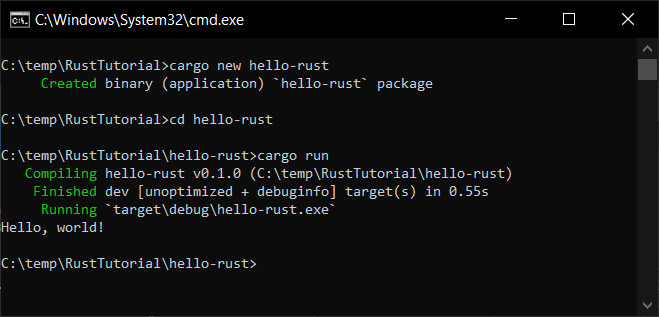


Hi man, I know this post is a little old, but, may you can help me, I´m need to detect color in a bitmap, there is a lot of circles on it, and I need to count them by color. Can yout give me a way to do that?
Hm, that sounds like a hard problem. This post is really more about just reading the file.
I did try to write an image recognition algorithm a whille back, where I clipped out a small part of a larger image and tried to find where the clip was located in that larger image. But that algorithm only worked about half the time, and this sounds like an even harder problem.
Is this a school project? Or is this something you need for your personal work. I’m asking because if they’re asking this question in a CS class, it’s possible the answer is relatively easy to solve–if not, I’m betting it’s pretty darn difficult indeed.
If I had to come up with a strategy on the spot, I’d say you might use… maybe… uh… recursive convolution?
Sorry…