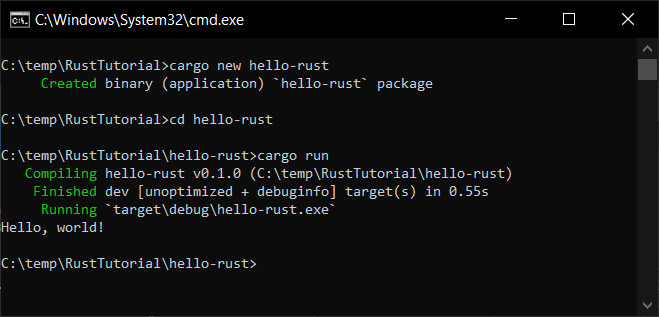The JavaScript program below will automatically draw rules between lines of text in a loaded image. It is intended as an early step in an optical character recognition system. To see it in action, copy it into a .html file and open that file in a web browser that runs JavaScript.
<html>
<body>
<!-- ui -->
<div id="divUI">
<label><b>Image "Rulifier"</b></label>
<p>Load a file, specify a background color, and click the button to add ruled lines to it.</p>
<div>
<label>Image to Add Ruled Lines to:</label>
<input type="file" onchange="inputImageToRule_Changed(this);"></input>
<div id="divDisplayImageToRule">[none]</div>
</div>
<div>
</div>
<label>Background Color RGB:</label>
<input id="inputColorBackground" value="255,255,255"></input>
</div>
<div>
<label>Color Difference Threshold:</label>
<input id="inputColorDifferenceThreshold" value="0"></input>
</div>
<button onclick="buttonImageRule_Clicked();">Add Ruled Lines</button>
</div>
<div>
<label>Image with Ruled Lines:</label>
<div id="divDisplayImageRuled">[none]</div>
</div>
</div>
<!-- ui ends-->
<script type="text/javascript">
// ui events
function buttonImageRule_Clicked()
{
var divDisplayImageToRule =
document.getElementById("divDisplayImageToRule");
var imageToRuleAsCanvas =
divDisplayImageToRule.getElementsByTagName("canvas")[0];
if (imageToRuleAsCanvas == null)
{
alert("No image loaded!");
return;
}
var inputColorBackground =
document.getElementById("inputColorBackground");
var inputColorDifferenceThreshold =
document.getElementById("inputColorDifferenceThreshold");
var colorBackground = inputColorBackground.value;
var colorDifferenceThreshold = inputColorDifferenceThreshold.value;
var imageRuledAsCanvas = new ImageAutoRulifier().ruleCanvas
(
imageToRuleAsCanvas,
colorBackground,
colorDifferenceThreshold
);
imageRuledAsCanvas.style = "border:1px solid";
var divDisplayImageRuled =
document.getElementById("divDisplayImageRuled");
divDisplayImageRuled.innerHTML = "";
divDisplayImageRuled.appendChild(imageRuledAsCanvas);
}
function inputImageToRule_Changed(input)
{
var file = input.files[0];
var fileReader = new FileReader();
fileReader.onload = function(eventFileLoaded)
{
var imageAsDataURL = eventFileLoaded.target.result;
var imageAsDOMElement = document.createElement("img");
imageAsDOMElement.onload = function(eventImageLoaded)
{
var imageAsCanvas = document.createElement("canvas");
imageAsCanvas.style = "border:1px solid";
imageAsCanvas.width = imageAsDOMElement.width;
imageAsCanvas.height = imageAsDOMElement.height;
var graphics = imageAsCanvas.getContext("2d");
graphics.drawImage(imageAsDOMElement, 0, 0);
imageAsCanvas.onmousedown = function(mouseEvent)
{
var x = mouseEvent.x;
var y = mouseEvent.y;
var pixelRGBA = graphics.getImageData
(
x, y, 1, 1
).data;
var pixelAsString =
+ pixelRGBA[0] + ","
+ pixelRGBA[1] + ","
+ pixelRGBA[2]
var inputColorBackground =
document.getElementById("inputColorBackground");
inputColorBackground.value = pixelAsString;
}
var divDisplayImageToRule = document.getElementById
(
"divDisplayImageToRule"
);
divDisplayImageToRule.innerHTML = "";
divDisplayImageToRule.appendChild
(
imageAsCanvas
);
}
imageAsDOMElement.src = imageAsDataURL;
}
fileReader.readAsDataURL(file);
}
// classes
function Coords(x, y)
{
this.x = x;
this.y = y;
}
{
Coords.prototype.clone = function()
{
return new Coords(this.x, this.y);
}
Coords.prototype.dimension = function(dimensionIndex, valueToSet)
{
var returnValue;
if (valueToSet == null)
{
returnValue = (dimensionIndex == 0 ? this.x : this.y);
}
else
{
if (dimensionIndex == 0)
{
this.x = valueToSet;
}
else
{
this.y = valueToSet;
}
}
return returnValue;
}
Coords.prototype.subtract = function(other)
{
this.x -= other.x;
this.y -= other.y;
return this;
}
}
function ImageAutoRulifier()
{
// do nothing
}
{
ImageAutoRulifier.prototype.ruleCanvas = function
(
imageToRuleAsCanvas,
colorBackground,
colorDifferenceThreshold
)
{
var colorBackgroundRGB = colorBackground.split(",");
var graphics = imageToRuleAsCanvas.getContext("2d");
var imageToRuleSize = new Coords
(
imageToRuleAsCanvas.width,
imageToRuleAsCanvas.height
);
var pixelPos = new Coords();
var numberOfAxes = 2;
var linesOpen = [];
// hack - Start at 1 to just check the horizontal lines.
for (var axis0 = 1; axis0 < numberOfAxes; axis0++)
{
var axis1 = 1 - axis0;
var sizeAlongAxis0 = imageToRuleSize.dimension(axis0);
var sizeAlongAxis1 = imageToRuleSize.dimension(axis1);
for (var i = 0; i < sizeAlongAxis0; i++)
{
pixelPos.dimension(axis0, i);
var isLineOpen = true;
for (var direction = 0; direction < 2; direction++)
{
var jStart = (direction == 0 ? 0 : sizeAlongAxis1 - 1);
var jEnd = (direction == 0 ? sizeAlongAxis1 : -1);
var jStep = (direction == 0 ? 1 : -1);
for (var j = jStart; j != jEnd; j += jStep)
{
pixelPos.dimension(axis1, j);
var isPixelWithinThreshold =
this.ruleCanvas_IsPixelWithinThreshold
(
graphics,
colorBackgroundRGB,
colorDifferenceThreshold,
pixelPos
);
if (isPixelWithinThreshold == false)
{
isLineOpen = false;
break;
}
} // end for j
if (isLineOpen == false)
{
break;
}
} // end for d
if (isLineOpen == true)
{
var lineOpen = new Line
(
new Coords(0, i),
new Coords(sizeAlongAxis1, i)
);
linesOpen.push(lineOpen);
}
} // end for i
} // end for a
var lineGroupCurrent = [];
var lineGroups = [];
var linePrev = linesOpen[0];
for (var i = 1; i < linesOpen.length; i++)
{
var line = linesOpen[i];
var distanceBetweenLineAndPrev =
line.fromPos.y - linePrev.fromPos.y;
if (distanceBetweenLineAndPrev > 1)
{
lineGroups.push(lineGroupCurrent);
lineGroupCurrent = [];
}
lineGroupCurrent.push(line);
linePrev = line;
}
var linesSpaced = [];
for (var g = 0; g < lineGroups.length; g++)
{
var lineGroup = lineGroups[g];
var indexOfLineAtCenterOfGroup
= Math.floor(lineGroup.length / 2);
var lineAtCenterOfGroup = lineGroup[indexOfLineAtCenterOfGroup];
linesSpaced.push(lineAtCenterOfGroup);
}
var linesForRules = linesSpaced;
var imageRuledAsCanvas = document.createElement("canvas");
var imageRuledSize = imageToRuleSize;
imageRuledAsCanvas.width = imageRuledSize.x;
imageRuledAsCanvas.height = imageRuledSize.y;
graphics = imageRuledAsCanvas.getContext("2d");
graphics.drawImage
(
imageToRuleAsCanvas,
0, 0
);
graphics.strokeStyle = "Cyan";
for (var i = 0; i < linesForRules.length; i++)
{
var line = linesForRules[i];
graphics.beginPath();
graphics.moveTo(line.fromPos.x, line.fromPos.y);
graphics.lineTo(line.toPos.x, line.toPos.y);
graphics.stroke();
}
return imageRuledAsCanvas;
}
ImageAutoRulifier.prototype.ruleCanvas_IsPixelWithinThreshold = function
(
graphics, colorBackgroundRGB, colorDifferenceThreshold, pixelPos
)
{
var isPixelWithinThreshold = false;
var pixelRGB = graphics.getImageData
(
pixelPos.x, pixelPos.y, 1, 1
).data;
var pixelDifference = 0;
var numberOfColorComponents = 3; // rgb
for (var c = 0; c < numberOfColorComponents; c++)
{
var componentDifference = Math.abs
(
pixelRGB[c] - colorBackgroundRGB[c]
);
pixelDifference += componentDifference;
}
var isPixelWithinThreshold =
(pixelDifference <= colorDifferenceThreshold);
return isPixelWithinThreshold;
}
}
function Line(fromPos, toPos)
{
this.fromPos = fromPos;
this.toPos = toPos;
}
</script>
</body>
</html>

 Programming for the Beginner (on Amazon)
Programming for the Beginner (on Amazon) github.com/thiscouldbebetter
github.com/thiscouldbebetter